Customizing ecoTheme
ecoTheme is a highly customizable WordPress theme, designed to make every component of your site easily editable. We'll guide you through some effective ways to customize your theme.
Customizing with Theme Customizer
- Accessing the Customizer: Navigate to
Appearance -> Customizein your WordPress dashboard.
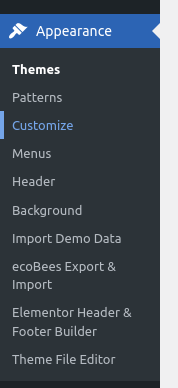
Changing Site Identity
- Site Identity: Go to the
Site Identitytab. Here, you'll find the current site title, logo, and favicon.
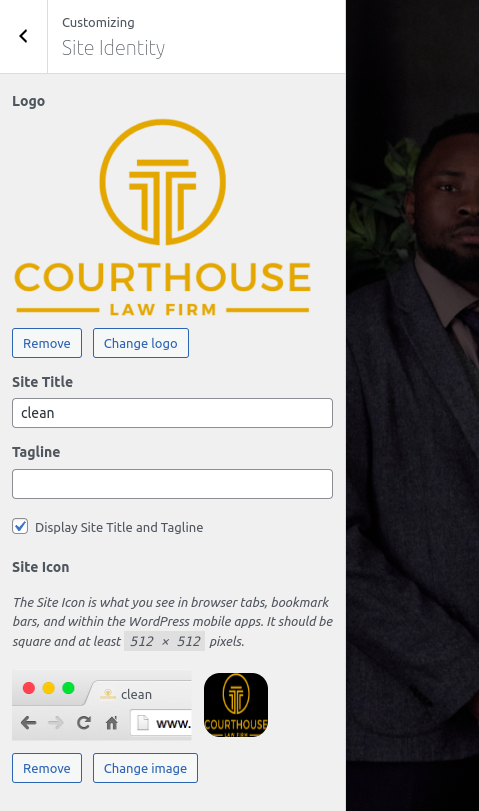
- Changing the Logo: Click on the active logo to upload a new one. The recommended logo size is 370 x 250 px.
You can upload a new logo.
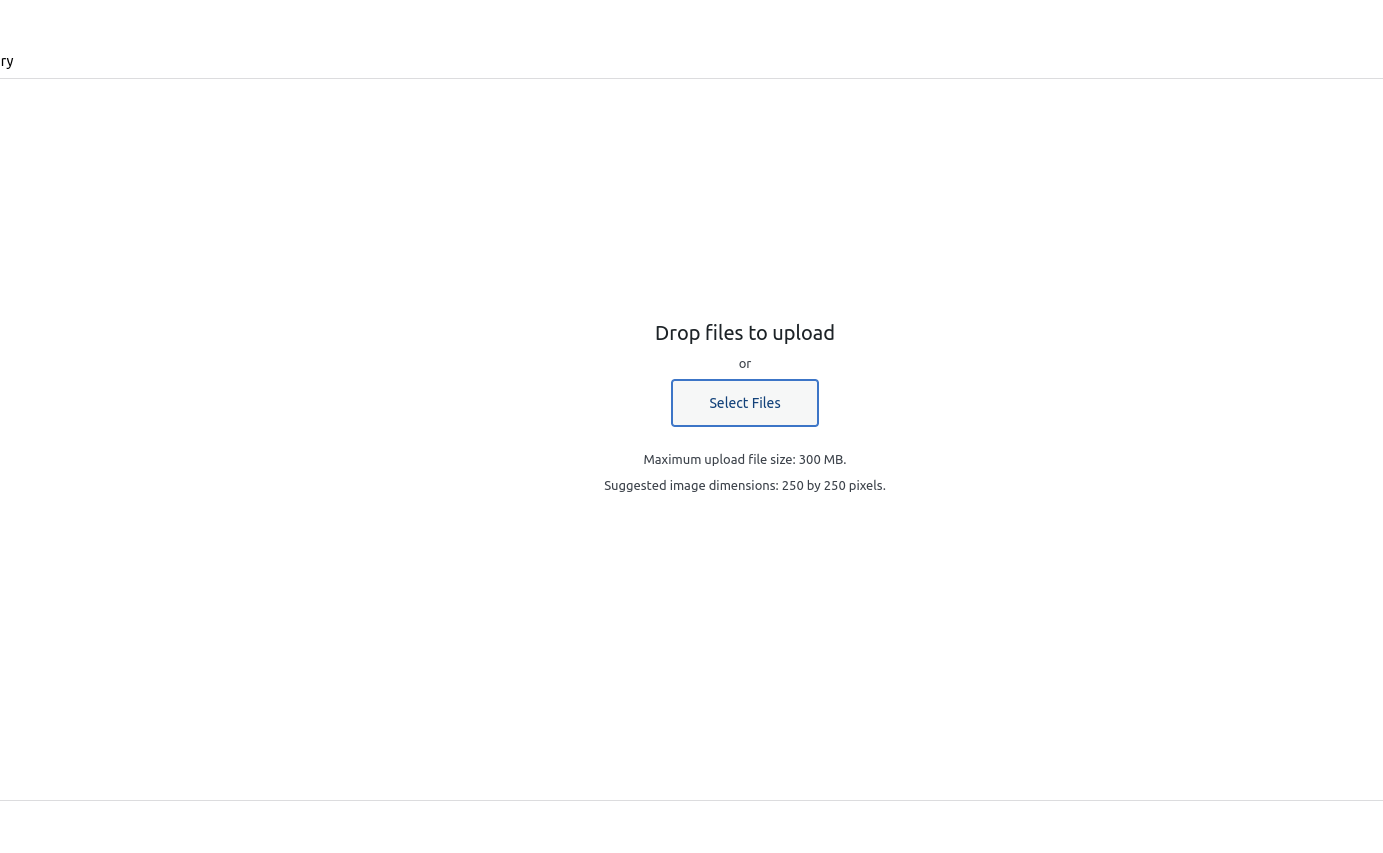
Alternatively, you can use the logo from media library.
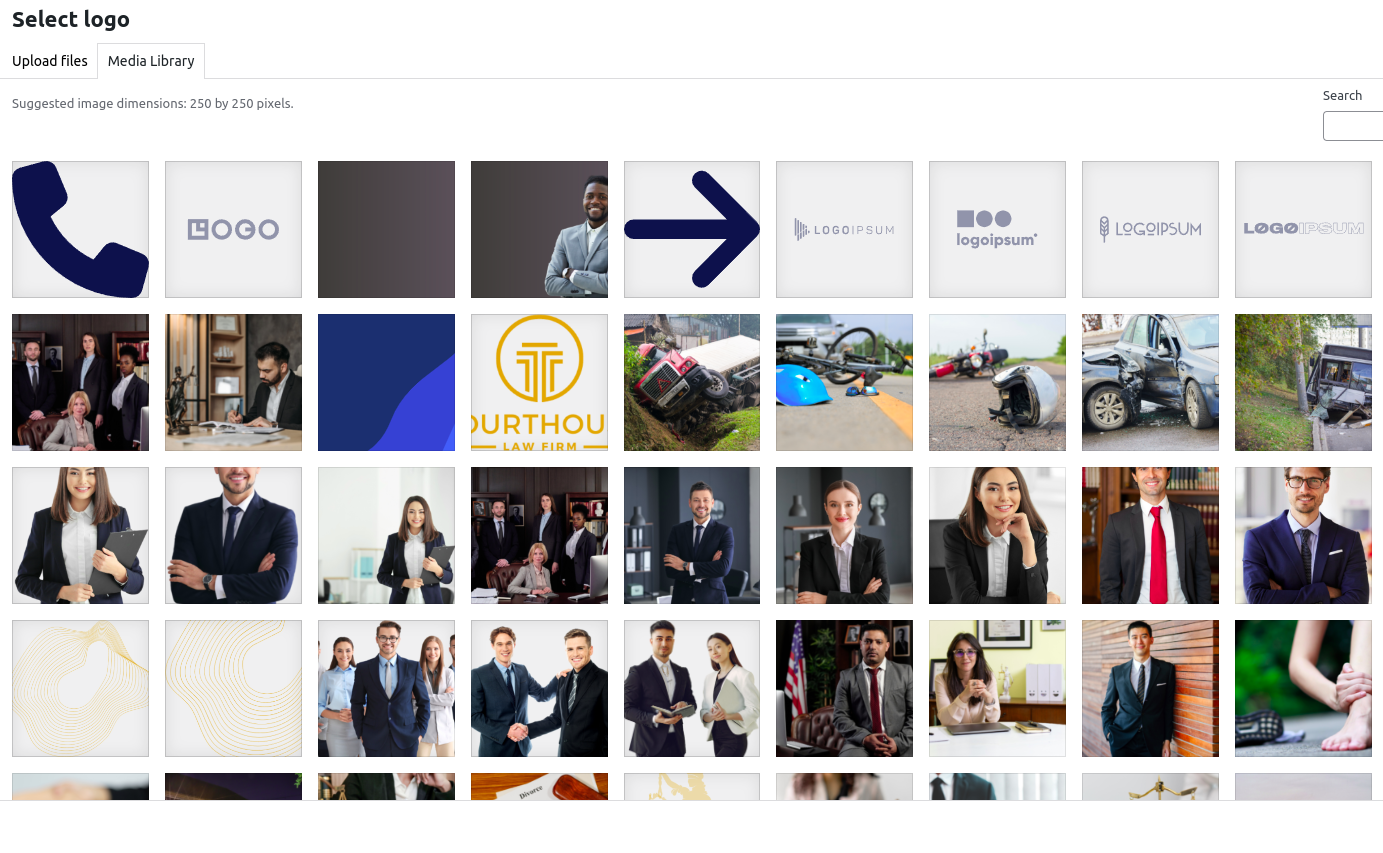
- Applying Changes: After changing the logo, don't forget to hit the
Publishbutton to apply your changes.
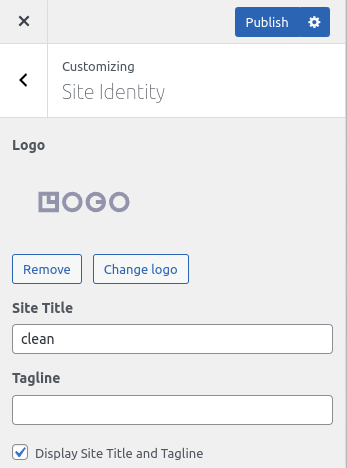
- Visit Your Site: Check your site to see the updated logo.
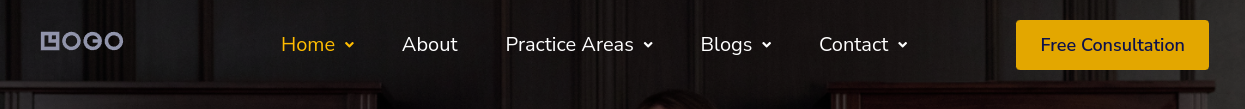
You can also customize other aspects of your site identity, such as the site title and tagline, and update your favicon. Make your changes and hit Publish to apply them.
Adding Additional CSS
- Additional CSS: Navigate to the
Additional CSStab in the Customizer.
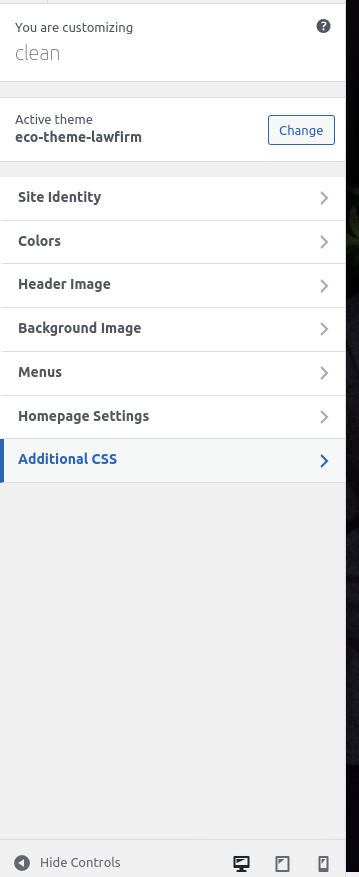
- Custom CSS: Use the text field to write your custom CSS. After entering your CSS, click
Publishto apply it.
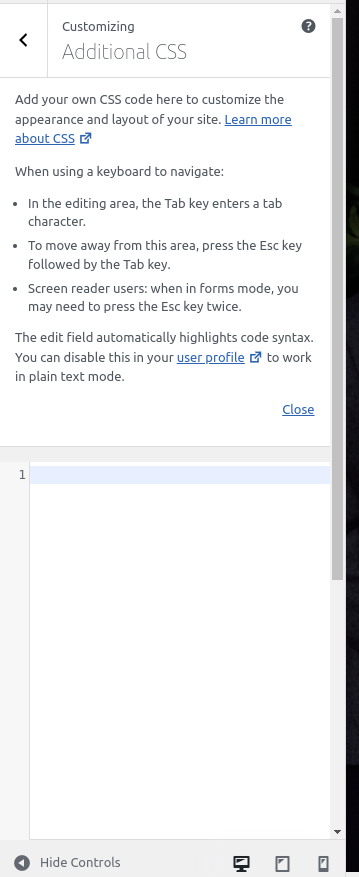
Customizing Menu
- Accessing the Menu: Go to the admin dashboard and navigate to the
Menustab.
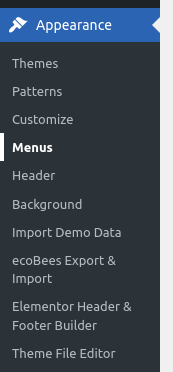
- Selecting a Menu: Choose the menu you wish to edit.
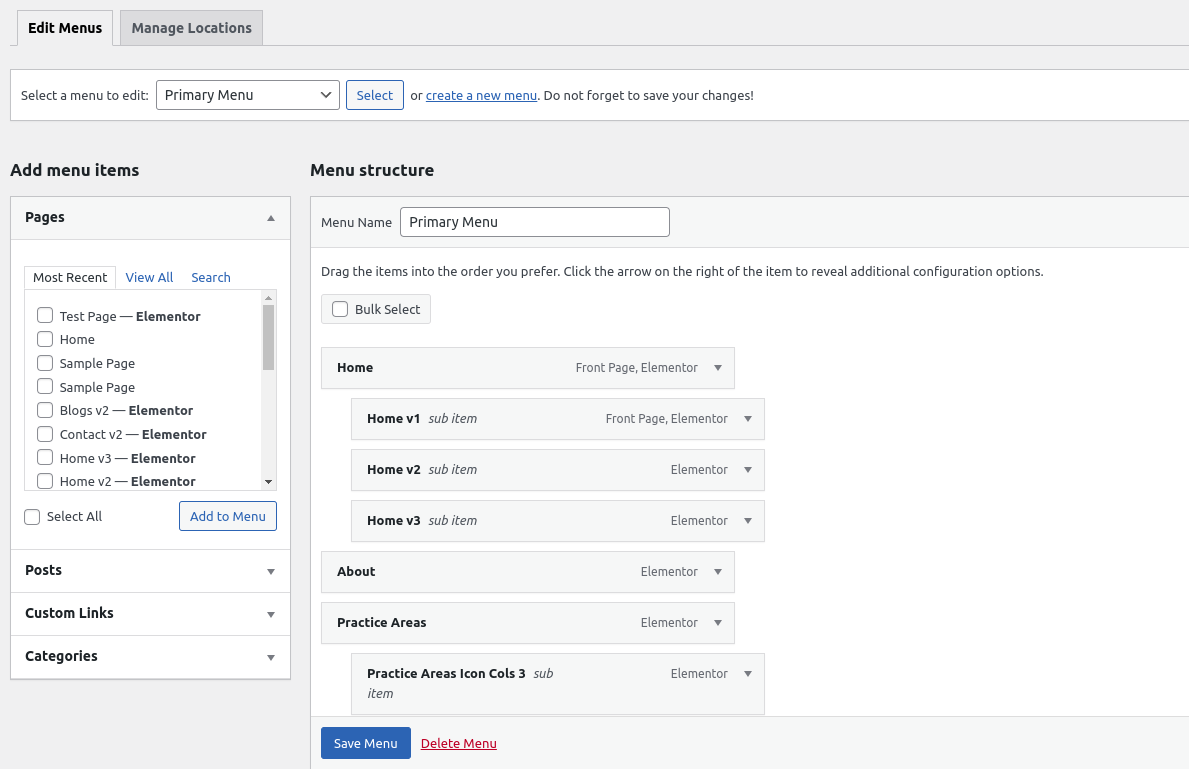
- Adding Pages to the Menu: On the left side, you'll see a list of your pages. Check the box next to the pages you want to add to the menu. If you can't find a page, use the search function.
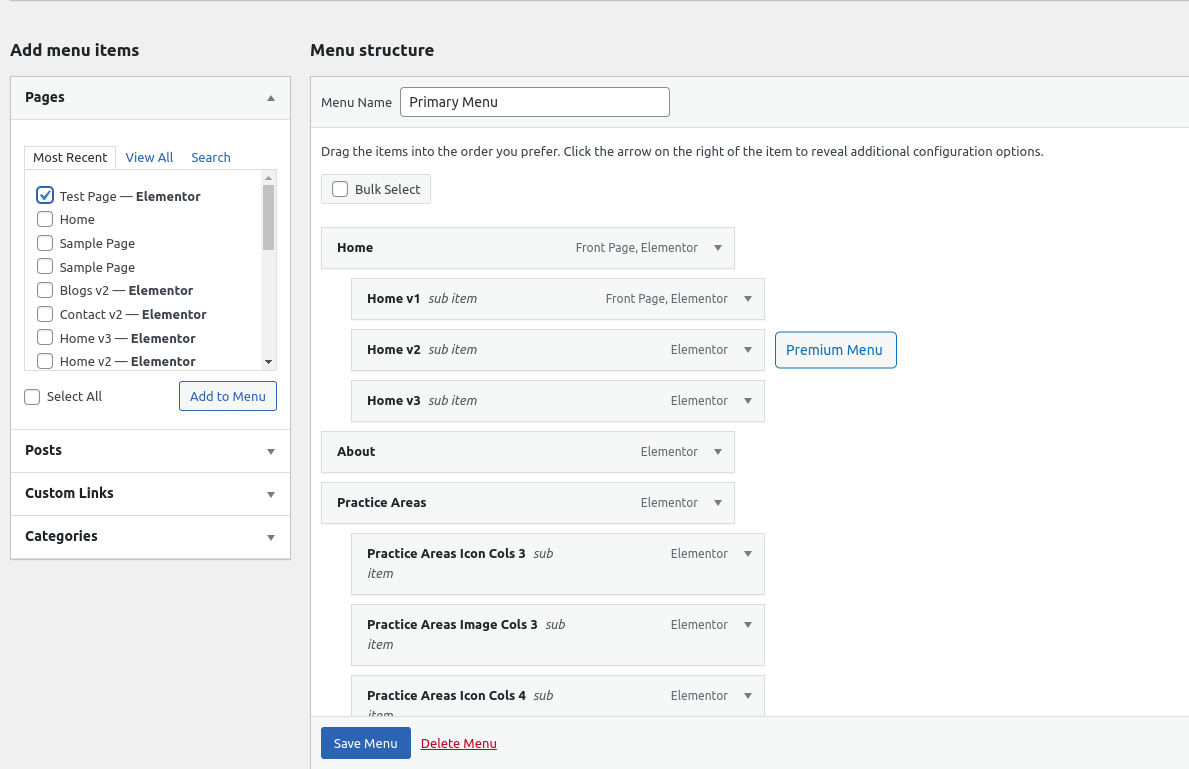
- Adding to Menu: After finding your desired page, click
Add to Menu.
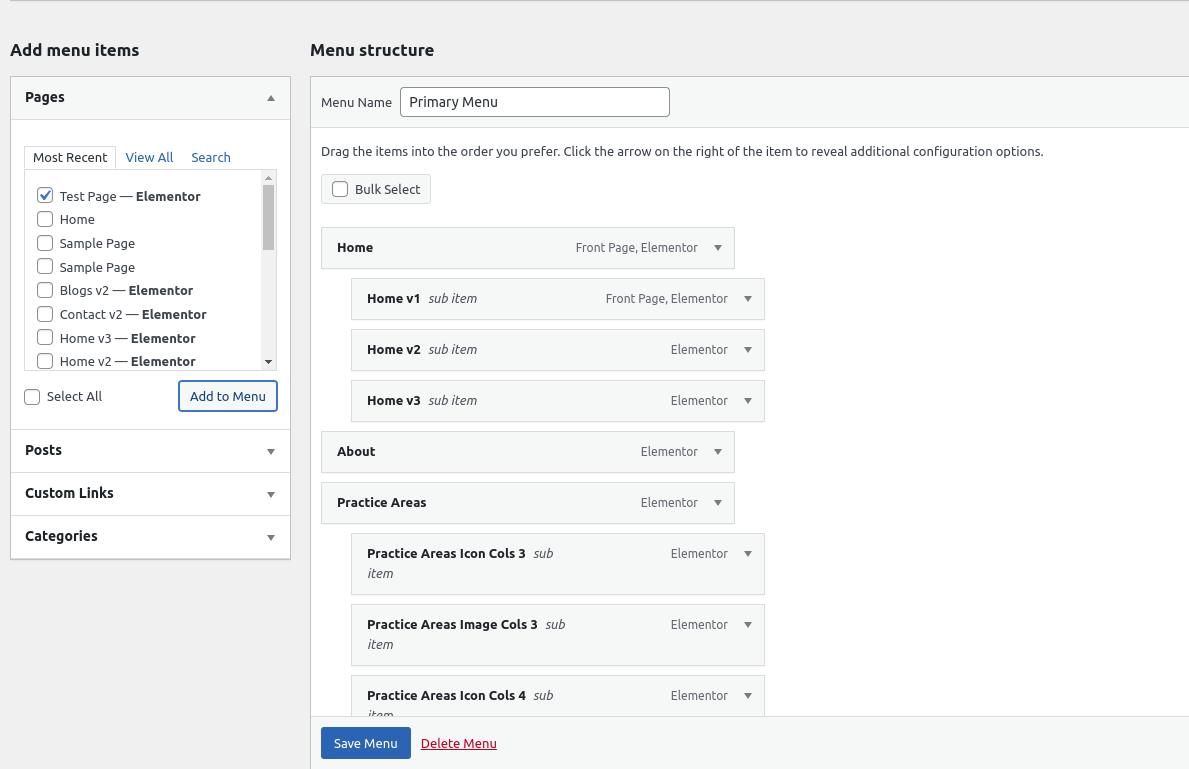
- Saving Changes: Verify that the page has been added to the menu on the right side. Click
Save Menuat the bottom to apply your changes.
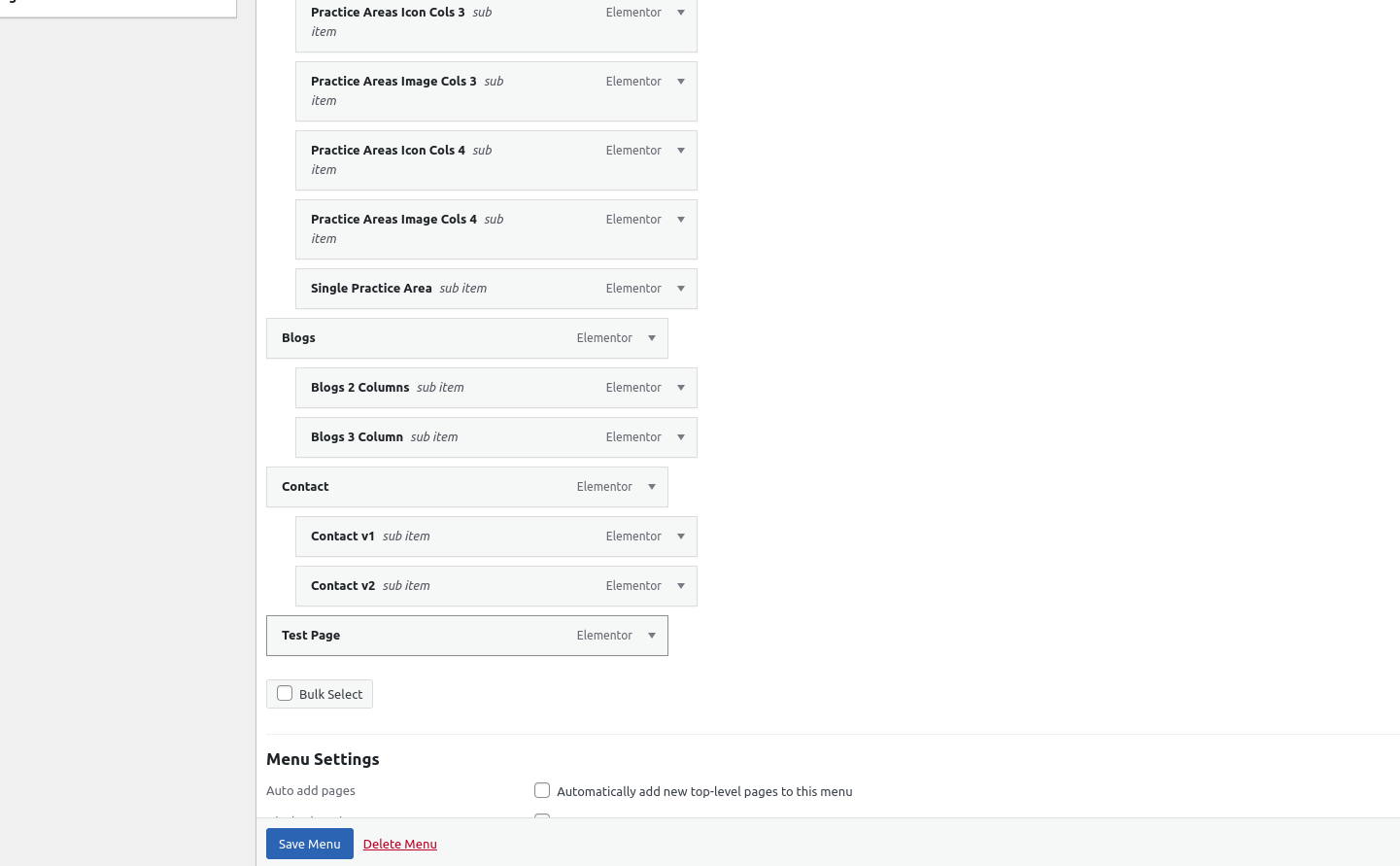
- Verify Changes: Verify that the menu has been added to the site. Visit your site and see the changes.
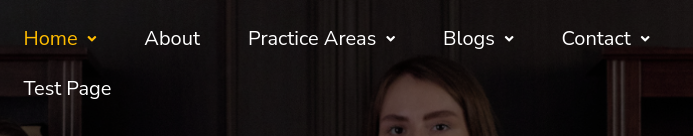
- Changing Menu Labels: You can change the label of a menu item by clicking on it. Enter your desired name and observe the changes. Note: This changes the label of the menu item, not the page title.
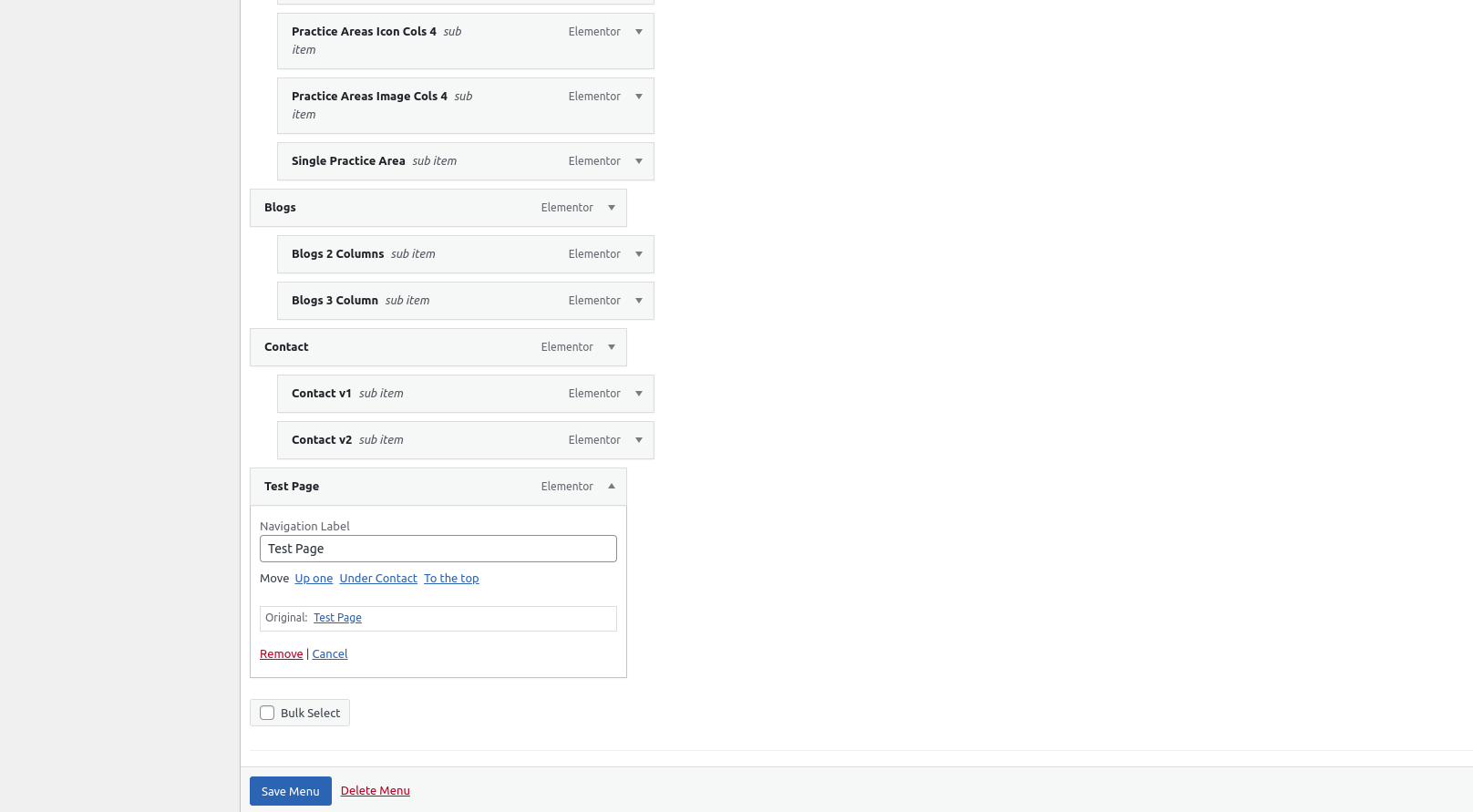
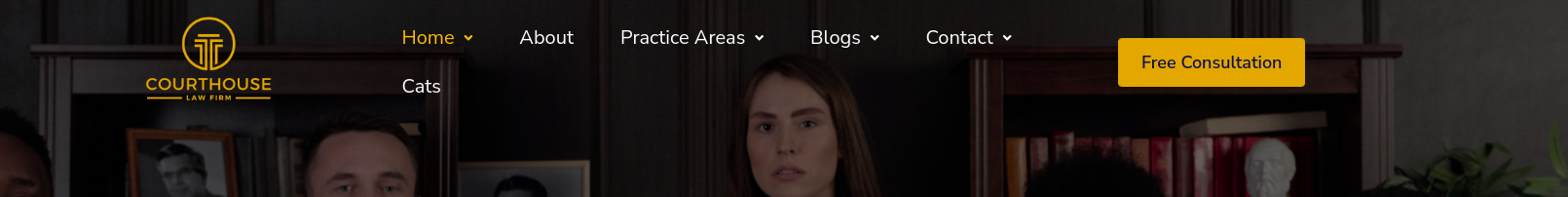
By following these steps, you can easily customize your ecoTheme to match your brand and preferences. Enjoy the flexibility and control that ecoTheme offers!
Last updated on